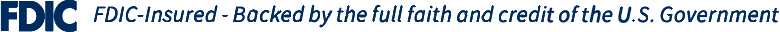Account Login
Home |
Security Tips

Presidential Bank, in partnership with the American Bankers Association, is working to raise fraud awareness within our community. Criminals use manipulation tactics via phone, email, and in-person to trick people into revealing confidential information in order to gain access to their bank accounts or cards.

Presidential Bank and the American Bankers Association are helping to educate customers on how to use checks safely, and to explore alternatives to checks entirely. We support this campaign with the aim of reducing fraud and in the hopes of increasing customer trust.
To lower your risk of identity theft, declutter your mailbox and eliminate the danger of having personal information readily available to thieves, who can reach into a mailbox mid-day and retrieve a target’s mail, switch to online statements.
At Presidential Bank we take online security seriously. With a focus on high-quality online banking services, we know the importance of always keeping our customers safe.
Replace Your Mailed Paper Statement With Online Statements
Don’t forget to notify your bank if you move, change your primary email address, or get a new phone number. Contact information can be updated through online banking.
Keep Your Contact Info Current
Your mobile should be treated like your personal computer. The security on a mobile device, such as a smartphone or tablet, has become increasingly important in protecting your personal and account information. The collection of an increasing amount of sensitive information through apps, communications, and operating systems puts anyone at greater risk.
Run a Firewall If you Have a Broadband Connection
Your mobile should be treated like your personal computer. The security on a mobile device, such as a smartphone or tablet, has become increasingly important in protecting your personal and account information. The collection of an increasing amount of sensitive information through apps, communications, and operating systems puts anyone at greater risk.
Do Not Overlook Your Mobile Device
Alerts give you immediate notice of suspicious activity on your account.
Set Up Email or Text Alerts.
Check your online banking account frequently to quickly spot any suspicious account activity.
Pay and receive money only with people you know.
Actively Monitor Your Account
Make sure anti-virus software is up to date. It’s also smart to research anti-virus software and select one reputable provider. Installing numerous anti-virus tools can slow down your device. Make sure your anti-virus software scans incoming communications and files for viruses.
Also, remember to:
-
Sign-out or lock your device(s).
-
Don’t let others use your device(s).
Set a pin or passcode to access your devices for an extra layer of security. It’s critical to be careful when creating these. Don’t use birth dates, parts of your Social Security or driver’s license numbers, your address or your children’s or spouse’s names. Someone trying to steal your identity probably has some or all of this information.
Protect Your Devices
For many people, using your own name as a username makes sense. But this can make you vulnerable, as it is easy information for any hacker to figure out. Instead, create a unique username that you’ll remember that doesn’t include your name, details, or year of birth.
Use a Unique Username
Avoid using identical or similar passwords between your social media accounts, your personal email accounts, and your financial and banking accounts. Otherwise, if less secure systems are compromised, it would be much easier to compromise your data.
Diversify Your Passwords
Even if a page has encryption, it’s smart to avoid public Wi-Fi altogether. Use a virtual private network, your cellular network or your own home’s WiFi to access the internet when online banking. If you must use a public computer, refrain from logging into secure sites that store your information, and make sure you delete your browsing history, including cookies, once you’re finished using the computer. If your phone is connected to public WiFi, don’t disclose your personal information or enter password-protected sites.
Avoid Using Public Computers or WiFi When Banking Online
Don’t share this password with others. Consider using passphrases. Passphrases are different from passwords. They are a series of random words or a sentence. (e.g.: I love green eggs and ham = Ilov3gr33n3ggsandh@m).
Protect your home WiFi network with a strong, unique password
Do not share your personal information. Even if it sounds legitimate, if someone calls and asks for sensitive information from you, hang up and call your bank using the bank’s phone number on file. Presidential will never call and ask you to share your pin number.
Protect Your Information – Keep Personal Info Personal
Whether you’re working from home or you’re away on vacation, safety should be your number one priority when it comes to accessing online banking. With more scams, hackers, and risks than ever, keeping your account safe and private is a must.
Thanks to sophisticated security measures, online banking is not only the more convenient way to bank, but it’s also safer. Though just like traditional offline banking, safe online banking requires making good choices.
Follow these tips to help make online and mobile banking as secure as possible.
Banking Security